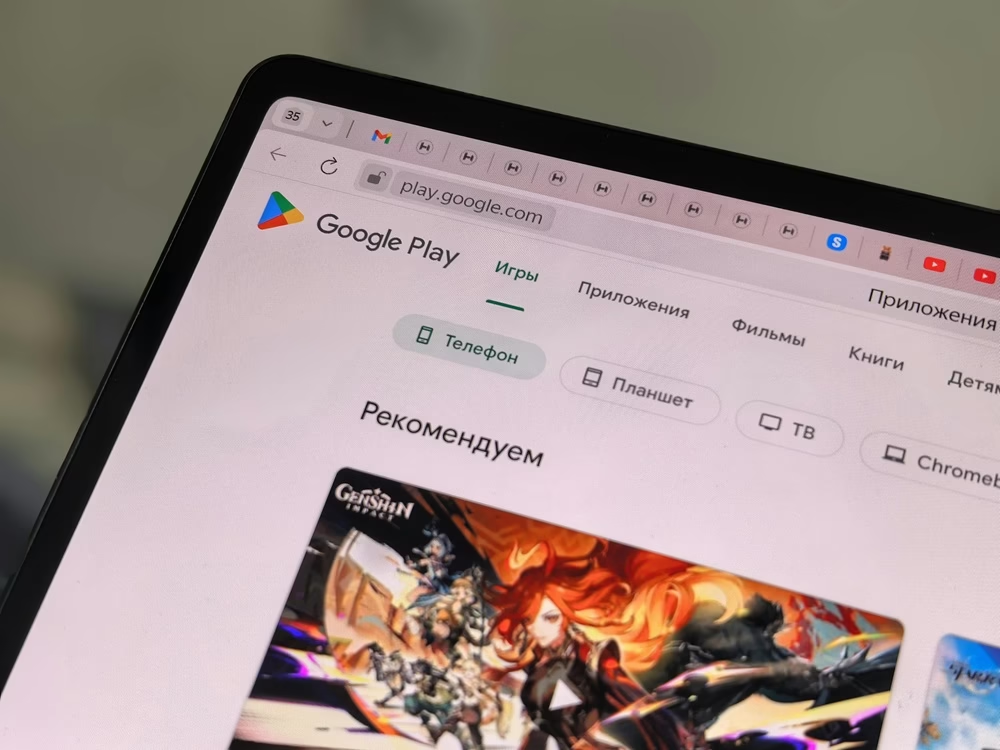One of the most common SEO myths is that technical SEO is a one-time procedure that does not change a website’s ranking on SERPs. This leaves the optimization process in limbo, as this facet of SEO is critical in determining if your website is search engine-ready.
Before getting into the hows and whys, it is best to define this optimization phase. Technical SEO is the process of adjusting a website’s technical aspects to comply with the protocols needed for it to appear in search engines. As Google puts it, “What Google needs from a web page to show it in Google Search.”
Technical SEO covers various aspects of a website’s architecture, coding, and integration elements. Some of these are simple, can be adjusted with minimum webmaster skills, and will be mentioned later. At the same time, some can be complex changes that require knowledge of some coding.
Meeting the Bare Minimum of Technical SEO

According to the Google optimization guide, there are few technical requirements for indexing a website, and most sites qualify without doing anything. This falls under what the guide calls the “bare minimum.”
Google Is Allowed to Crawl the website.
Some websites are private and require passwords to access their content. Such pages will not appear in search engines. In the current technical blog post, Google briefly states the issue.
“Google only indexes pages on the web that are accessible to the public and which don’t block our crawler, Googlebot, from crawling them. If a page is made private, such as requiring a log-in to view it, Googlebot will not crawl it. Similarly, if one of the several mechanisms are used to block Google from indexing, the page will not be indexed.”
This is automatic on most WordPress-powered websites, and the web admin need not do anything about it. However, it is worthwhile ensuring that it is activated. Follow these simple steps.
- Login to your website WordPress dashboard
- Find the “Settings” tab on the menu bar
- Click to open and navigate to “Reading.“
- Make sure that “Search engine visibility” is unchecked.
- Click the “Save” button at the foot of the page.
This will ensure that Google can easily crawl your website.
Functioning Page
Google needs a web page that loads. “The page works, meaning that Google receives an HTTP 200 (success) status code.” Almost all WordPress websites will load a functioning page after publishing. You can verify this by asking a friend to visit your site and sharing what they find.
Great Website Content
Meeting this third technical requirement will begin the content journey of each site. Whatever you write, you should ensure it meets these two criteria.
- Google supports file types (.docs, PDFs, etc.). You will find a long list of the files that Google accepts.
- Your content is not spam. The web is made of content, and optimizing it to reach customers is the common goal. However, Google does not welcome all content, especially those it classifies as spam. This category covers content copying, keyword stuffing, scraping, machine-generated traffic, etc.
Advanced Technical SEO Practices

There is an ongoing side to technical SEO, as you can see. However, the search giant has provided guides and AI assistance to help you meet all requirements. Ideally, these practices are geared toward optimizing the trilateral experience between search engines, service providers, and users.
- Making it easier for search engines to crawl and index websites
- Providing superb user experience and
- Sharing quality content
Although most site owners can do the bare minimum, ongoing optimization requires technical know-how. This brief article discusses some of the most essential elements. From sitemaps to page speed, these techniques will deliver better rankings.
Getting Started with Technical SEO Techniques
The first and most crucial step for a site owner is to create a Google Search Console account. The company offers this free service to help webmasters “monitor, maintain, and troubleshoot (their) site’s presence in Google Search results.”
Sitemaps
Sitemaps are files hosted on your website that list your pages and show how they relate. According to Google, sitemaps allow search engines to understand your content structure better. They ” tell search engines which pages and files you think are important in your site and also provide valuable information about these files, such as when the page was last updated and any alternate language versions of the page.”
The good news is that most CMS, like WordPress or Wix, have already created this file for you, and you won’t need to sweat about it. You can double this in your Google Search Console by navigating to the Sitemaps section. It should look something like this: https://yourdomain.com/sitemap.xml.
Page Speed

This technical SEO metric stipulates how fast a website loads its content to visitors. Pages that take too long to load will drive away customers. This response by customers is called the bounce rate.
Google prefers fast websites because it delivers answers as quickly as possible. Improving your site’s loading time can improve SEO, ROI, and user experience.
Many companies, like CloudFlare, have created networks closer to customers to reduce latency. That means that closer servers can deliver faster load times. In a recent blog post on page speed, the company said:
“Websites that use a CDN (content delivery network) load much more quickly. The Cloudflare CDN caches content in 330 cities worldwide to store content closer to end users. This reduces latency because requests from user devices do not have to travel all the way to origin servers, so load time and RTT are much lower.”
Technical SEO practices can boost your website’s SERP results, and SEOs should continue to follow the recommendations Google has sent. Monitoring the website’s technical readiness is vital to user experience.
About this Article
April Pad creates articles that help our users and visitors find answers to search engine optimization (SEO) issues. This post covers ten of the most important techniques used in technical SEO. Some of our content demonstrates the implementation of SEO strategies and techniques.
Although we do not reject automation, we only use AI to edit and optimize our content. Users can always trust that our information is verified by experience, practice, and in-depth research.
Warner Williams is an SEO and content writer with over ten years of experience. He holds a BA in English and, in 2024, helped over 175 web admins rank on Google’s first page.
Holiday Special: Affordable SEO Package Sale
Affordable SEO packages are on sale starting at $199. Buy Now
Discover more from April Pad SEO Services
Subscribe to get the latest posts sent to your email.